Create your codemods repository
Use our migrations template repository to bootstrap a repo in your GitHub organization.
Sign in to Codemod
Sign in to Codemod with GitHub, GitLab, or SSO.
Create an organization and install the GitHub App
- Create an organization
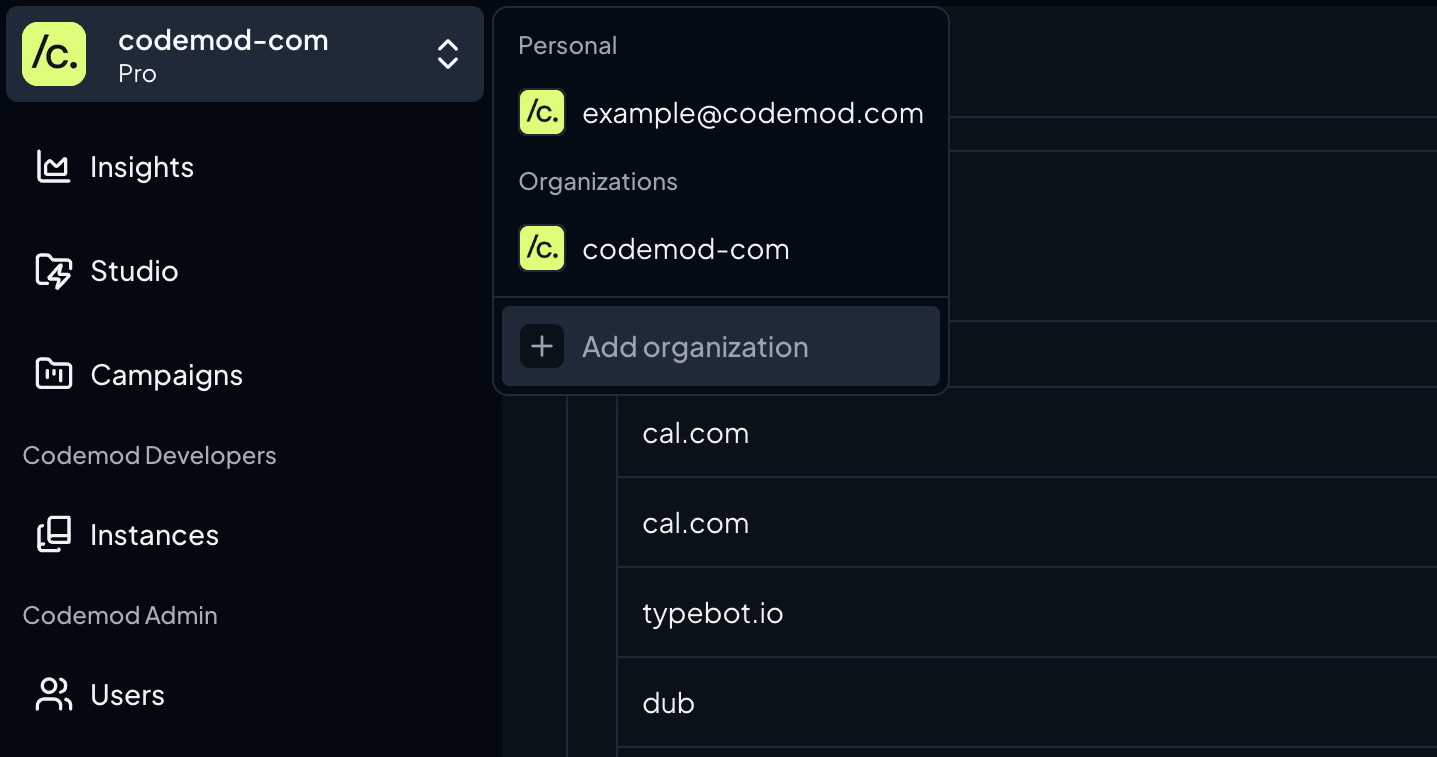
- Install: GitHub → Codemod App
- Switch context from your personal account to your organization account.
Create an API key
From your organization settings, create an API key.In your GitHub repo: Settings → Secrets & variables → Actions → New repository secret 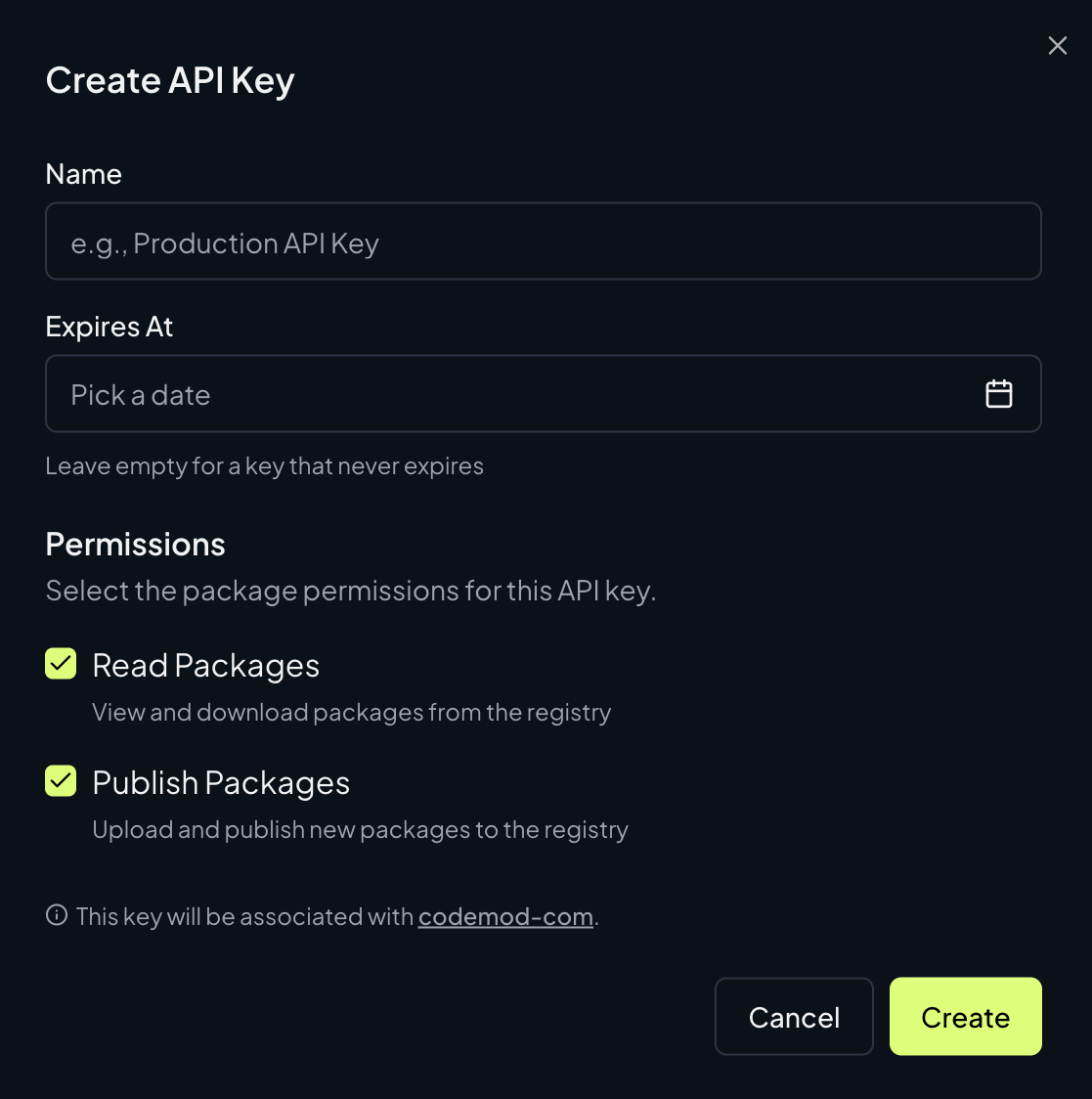
CODEMOD_API_KEY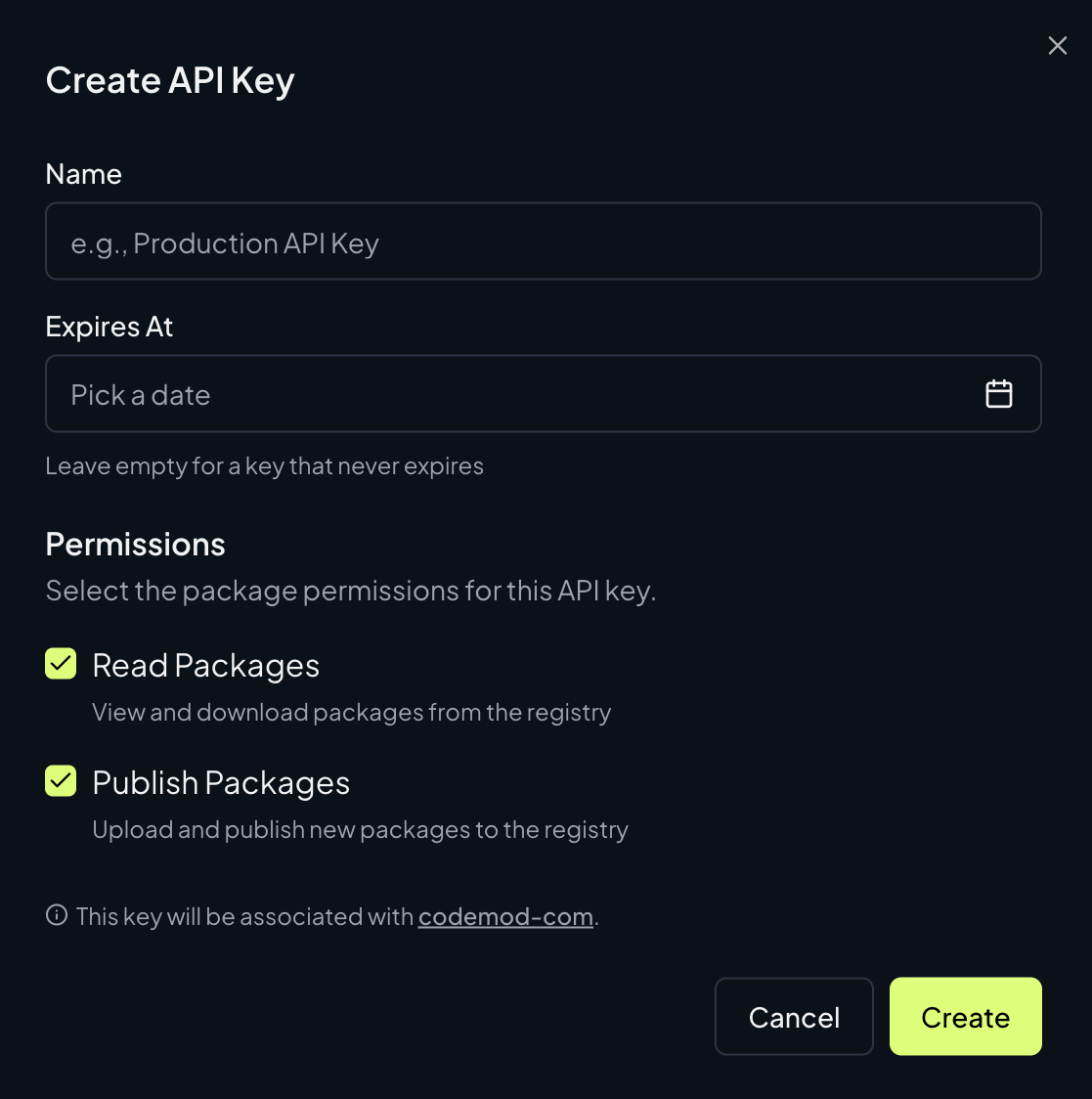
Build a Codemod package
You can build a Codemod package that automates a code change your team needs—such as updating an API, renaming components, or refactoring patterns.Once you build your Codemod package, you can place it in your codemods repository.
Validate & Publish
Use the included GitHub Action workflow to validate and publish your Codemod package.Alternatively, you can run
npx codemod workflow validate and npx codemod publish with Codemod CLI.